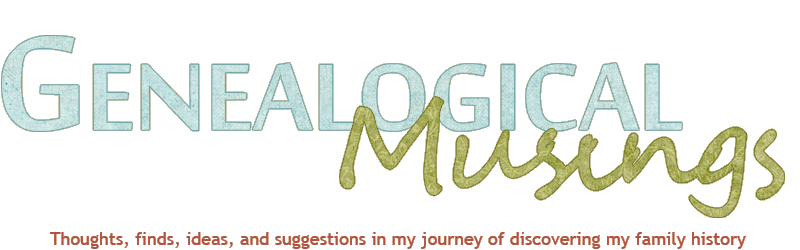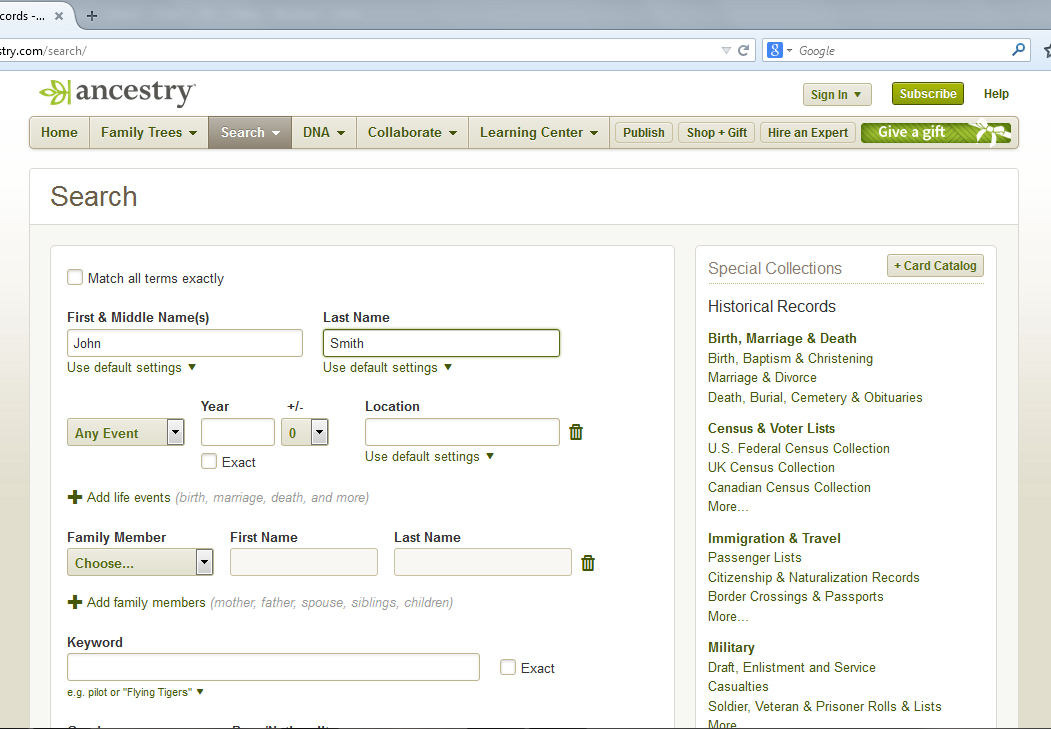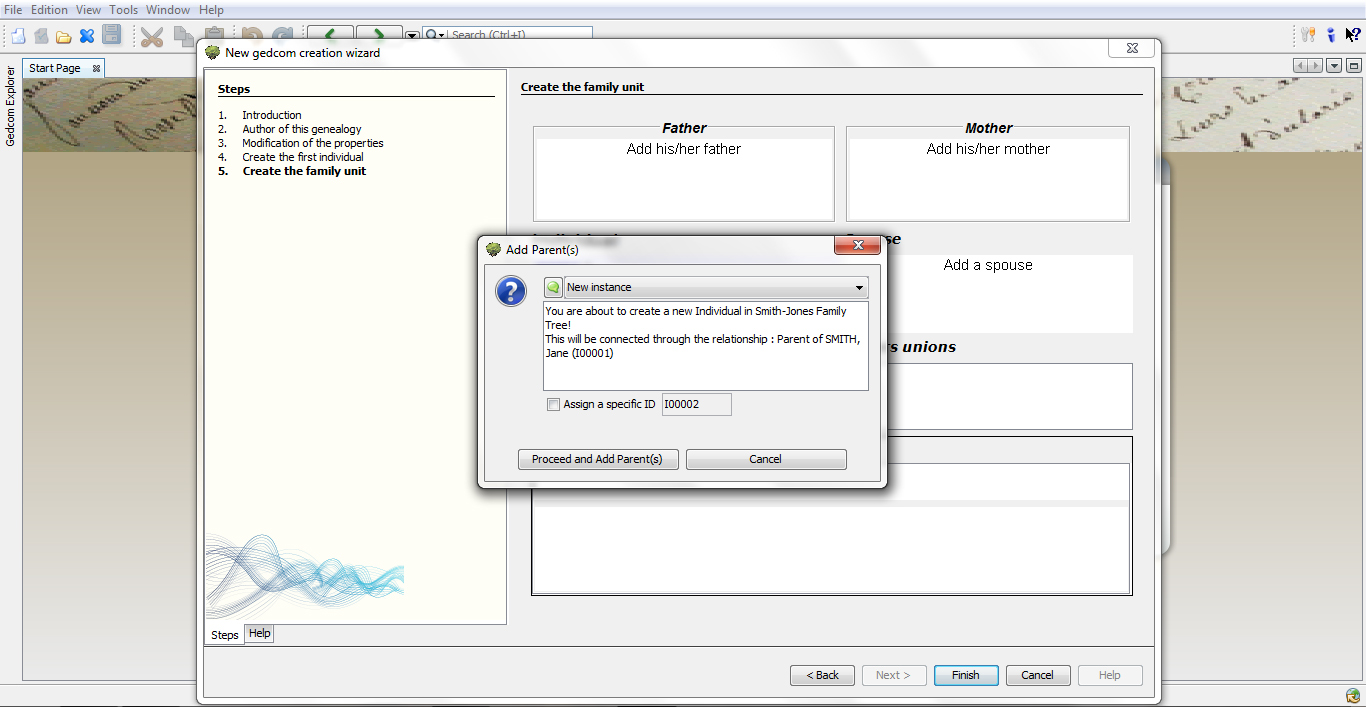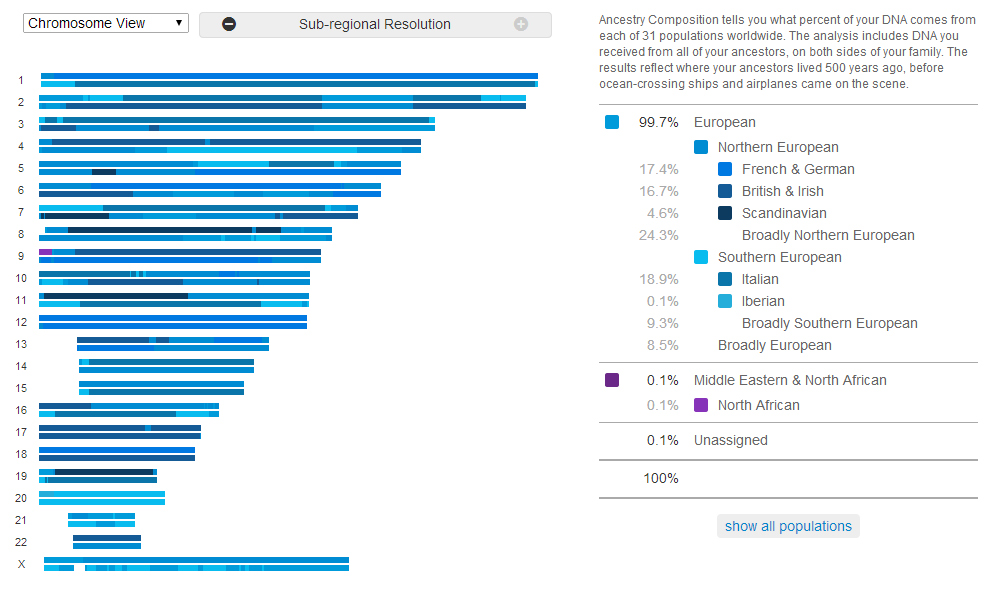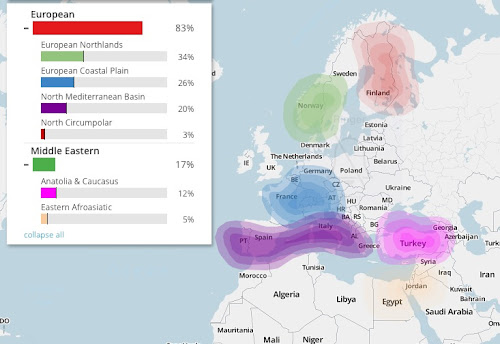Many newcomers to genealogy don't yet want to spend money on a family tree program, which is understandable, so they want to know which free software is the best. I thought it might be beneficial if I were to review them each. I will work in alphabetical order and include lesser known software. If you're not interested in reading my full review, scroll down the bottom where I list the pros and cons, give a conclusion summary, and a rating.
This one is called
Ahnenblatt. The prefix "Ahnen" comes from the German word "Ahnentafel" which basically means "Ancestor chart". Though this software is created by a German, it is available in English (as well as many other languages too) and "Ahnentafel" is the word used even in English genealogy for a report which lists one's ancestors (the opposite of a descendant report which lists one's descendants).
The creator of Ahnenblatt continues to update it, with the lately version 2.83 being last updated October 16, 2014. When you open it, it will have a blank work space with options along the toolbar at the top. You can select "Open" to open an existing gedcom, or you can click on "New" and start a new tree.
 |
| Starting a new tree |
It is initially pretty straight forward and intuitive. Clicking on "New" opens a pop up window where you can fill in the details of the person you wish to start your tree with - probably yourself. The upper part of the pop up window has two tabs, one for "Person" and one for "Name". The person tab is where you type in vital data like birth, death, and gender - and you can also enter an occupation here. The name tab allows you to add a title, suffix, or nick name. There doesn't seem to be an option for an alternate name fact.
The lower part of the window has the option to add your parent's names. Strangely, when clicked the text field to enter their names, instead of just being able to type them straight in there, another window pops up saying "No father registered! Register father now?" Click "yes" and then another window pops up allowing you to type the names there. You can untick "show again" so the alert doesn't come up again but it still creates a new window for you to enter or edit parents' names, which is strange and unnecessary in my opinion. After entering both father and mother names, it asks you if they are married to each other. There are further tabs for inputting siblings, partner, children, etc. Under the partner tab it allows you to enter details of when and where they were married.
 |
| Pedigree view |
Once you've input some initial names, clicking the check mark then creates a tree in a pedigree view. Clicking on any name in the tree will move the pedigree view to center on that individual and from there, clicking on the pencil icon above their name will open their profile where you can add or edit details. So initially, we only input the parents' names, now we can click on each one and input their vital data. Above the pedigree, it displays the individual's details in a white box, which is rather sloppy. It displays as a text box with a blinking text cursor if you click on it but you can not actually edit the details here, you must click on the pencil icon. Additionally, the white box displays all the info with only commas separating the different details.
 |
| Adding media. Yes, that's a picture of me from my wedding. |
To the left of the pedigree is where the list of children for that individual is displayed. Clicking on a blank one allows you to add a child (in addition to being able to add a child from someone's profile). In the upper right corner it lists the last person you view so you can easily jump back, useful if you have a big tree. In the top left corner is a spot for an image of the individual. Clicking it will let you add an image to that individual (you can also open the individual's profile and click the "pictures/files" tab) but don't try to add more than one file at the same time or an error will occur. You can add more then one image but do it one at a time. You can select from the list which image you want to be the default on display.
 |
| Sources, a bit of a letdown |
In an individual's profile, you can see there are also tabs for church, notes, and sources. This is where there's a bit of a let down for serious researchers, since there is no formatting of sources as citations, you just type whatever you want into the text box. There is also no way to attach a certain source or citation to a specific fact, all you can do is just list your sources like a bibliography. As such, I recommend manually formatting your sources in a standard APA or MLA style. If you need a refresher on them, I suggest using
EasyBib where you can even just type in the details of your source and it will format it for you. If you join EasyBib (free) it will even save your citations.
Those are the basic functions of the software, and I found it mostly user friendly, even if not very aesthetically pleasing. The software's biggest downfall is the lack of many "event" facts aside from vital data - such as residence, military, immigration, etc. The "church" tab does allow you to input data for a baptism, confirmation, and funeral but there is no option, for example, to list where someone was living in 1940 or when they enlisted in the army. But is it a free program and the lack of the full features found on a program for sale is to be expected.
 |
Places - lists individuals associated with location but not
facts/events associated with it |
There are also other options in the toolbar to play with the data you've input. "Plausibility" checks to make sure you don't have any conflicting data - such as a child born after the mother's death. This is a great tool to have which you don't always find on a free software. The "Adjust" button allows you to format a few display options though not nearly enough, I would have liked to see a way to display first name first, then surname instead of the vice versa default which you can't seem to change.
"Places" allows you to see a list of the locations in your tree and the individuals associated with those locations, but not the specific fact for that individual the place is associated with. You can also add notes, sources, media, and even a zip/postal code and exact coordinates to a location.
 |
| Reports |
Another feature this software provides that some freebies don't is the ability to create lists/reports and charts from your tree. It offers an ahnentafel report (ancestor list), a descendant list/report, a family list (a list of all people in your tree), a birthday list which is self explanatory, and a person sheet, which is a person report that lists the individual's vital data. It also creates charts including an "ancestor tree" or chart, which is like a pedigree - this is available in both poster and book format. The "family tree" chart is a descendants chart, and the "hourglass" includes both ancestors and descendants of an individual. These are only available in poster format but all include a few options to format fonts, style, etc. There are many other types of reports and charts which are not included but the presence of any at all is a bonus.
The "Search" tool allows you to search for anything within your tree - be it a name, a location, or a date. It's pretty useful in finding an individual in your tree but one thing this software is really lacking is a designated "home person". This is a standard feature in most family tree software that allows you to jump back to the home person at any time and view the tree from a set starting point. Normally, the home person is yourself.
You can save your tree in Ahnenblatt as a unique Ahnenblatt file but also as the standard gedcom, an HTML page/site, CSV, and others.
Pros:
- Easy to use
- Includes "plausibility" check
- Includes some reports and charts
- Ability to export to gedcom, HTML, CSV, and others
Cons:
- Only basic facts/events available to add (no options for residence, military, immigration, etc)
- No option to attach source citations to specific facts
- Viewing places lists people associated with location but not facts
- Preview of individual's data/events is sloppily listed in white text box above pedigree
- No home person
Conclusion: Very basic starter software which is easy to use and has some good features but if you become more serious about your research, you will quickly outgrow it, particularly the way sources are handled and the lack of non-vital facts/events. The layout of the pedigree may also be cumbersome when dealing with a very large tree, especially with the lack of a home person.
Rating: 2.5 out of 5 stars.